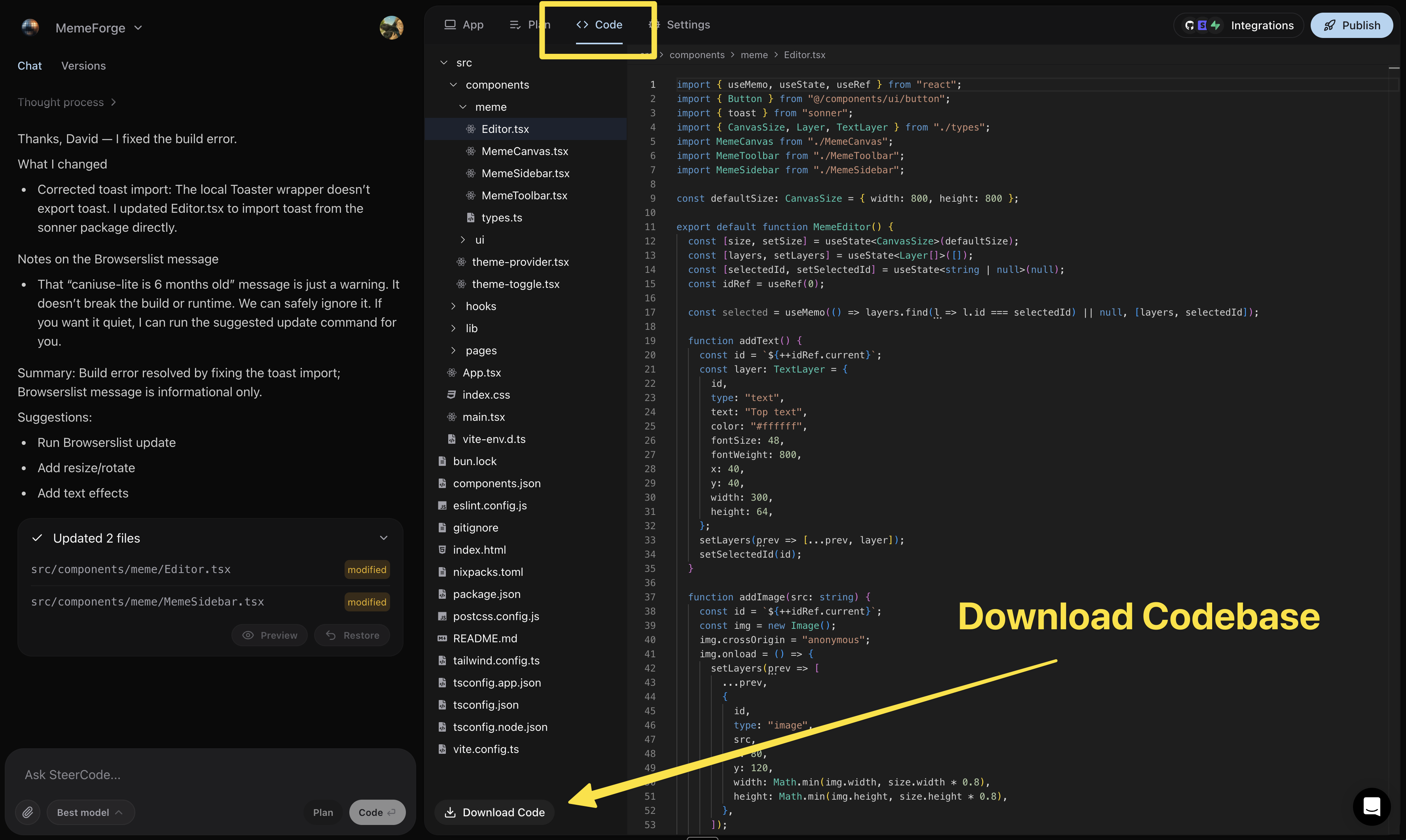
Browse files and inspect changes
Download your code
1
Open the Codebase tab
Confirm the app builds and runs as expected.
2
Click “Download Code”
You’ll receive a zip with the full project.
Learn about managing your codebase with SteerCode
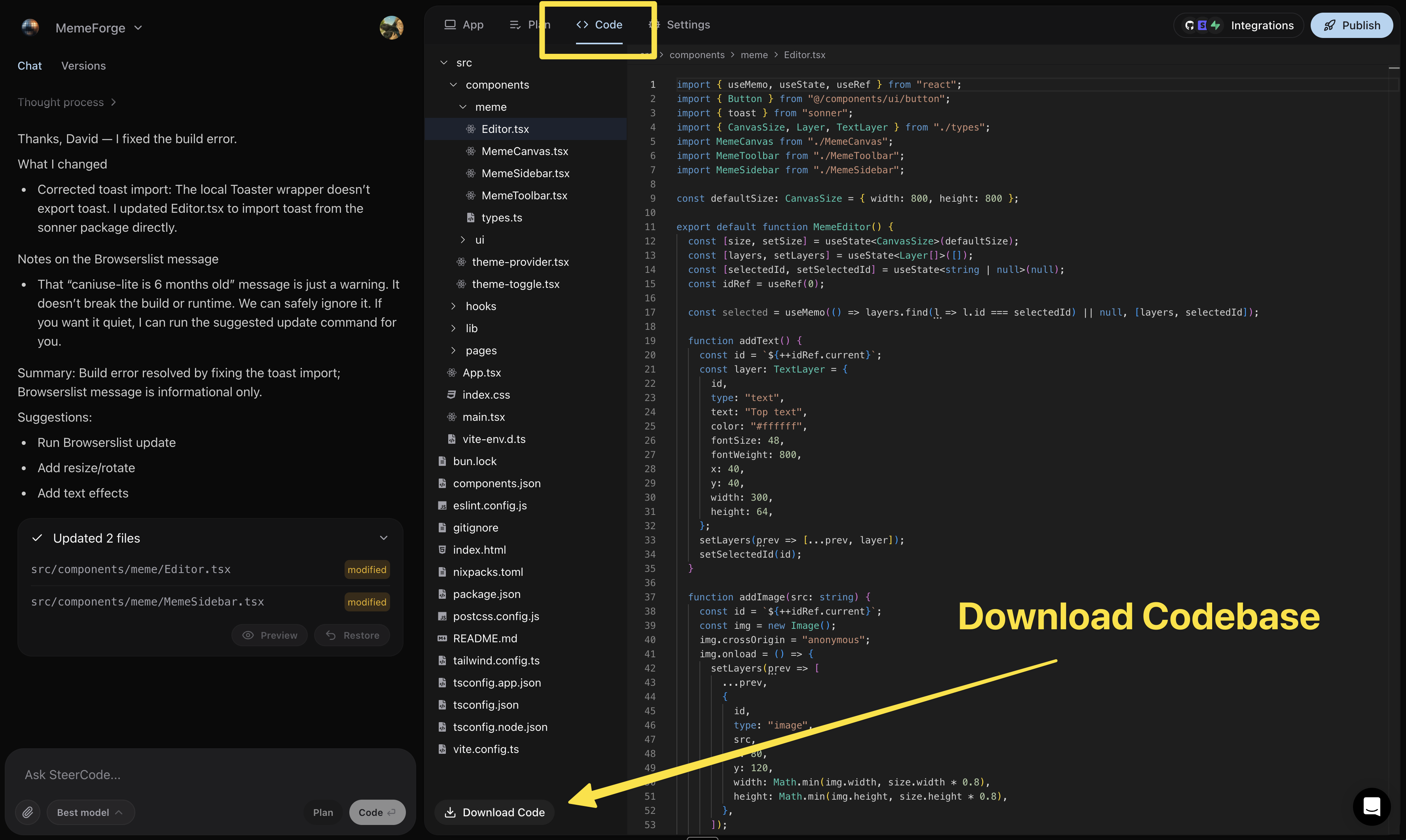
Browse files and inspect changes
Open the Codebase tab
Click “Download Code”